Below is the described process for purchasing from the Velana Living online store. If you have any additional questions regarding your purchase, you can contact us through the online form at the Contact link.
ONLINE SHOPPING
Both registered and unregistered users can make purchases. You can quickly and easily add products to your cart by clicking the "ADD TO CART" button (1). You can add any quantity of products. Registered users can also mark items as favorites for quicker access.
Registered users can mark their favorite items for faster shopping and review by clicking the "heart" icon (2). You can remove the item from favorites in the same way. Items in your favorites remain even if you log out of the website.
You do not need to log in to add a product to your cart. Click on the "ADD TO CART" icon (1), which will be highlighted. Before adding the product to the cart, you can also specify the quantity by pressing "+" or "-" (3).
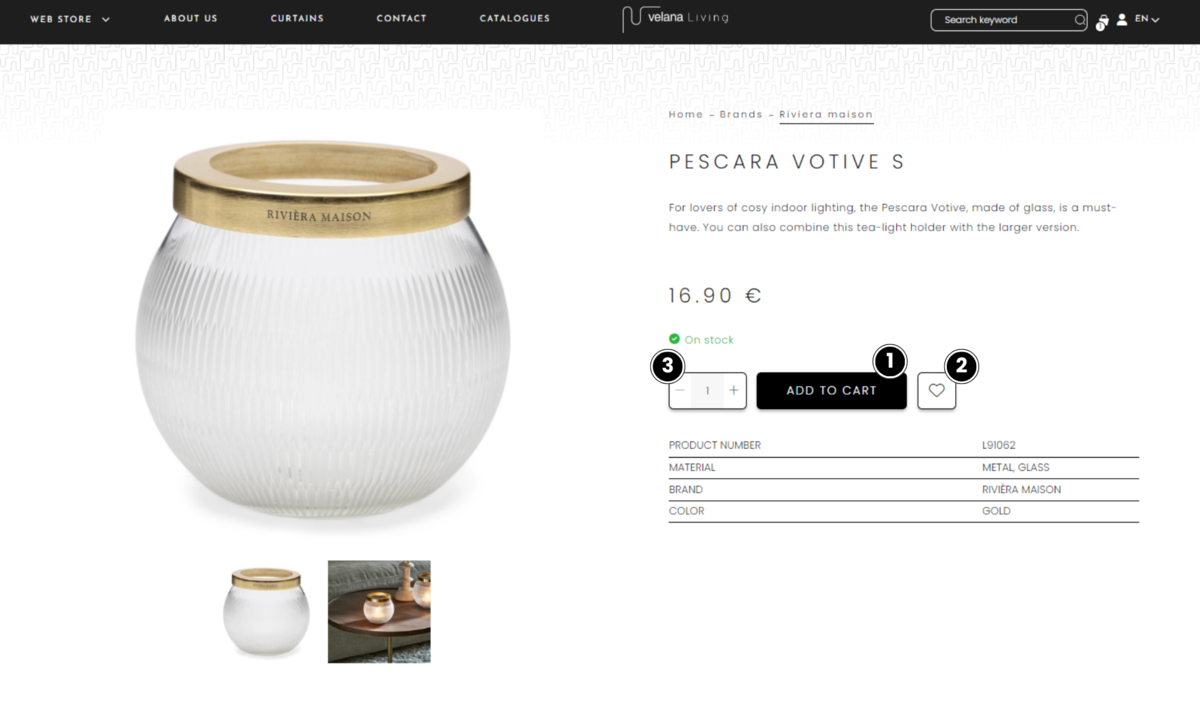
CART
To view your cart, click the cart icon (1) in the top bar, and the following screen will open. Here you can modify the cart's content, review the items in your cart, or return to shopping.
To remove an item from the cart, check the box (2), and the cart will automatically update.
You can modify the quantity in the quantity field (3), and the cart will automatically update.
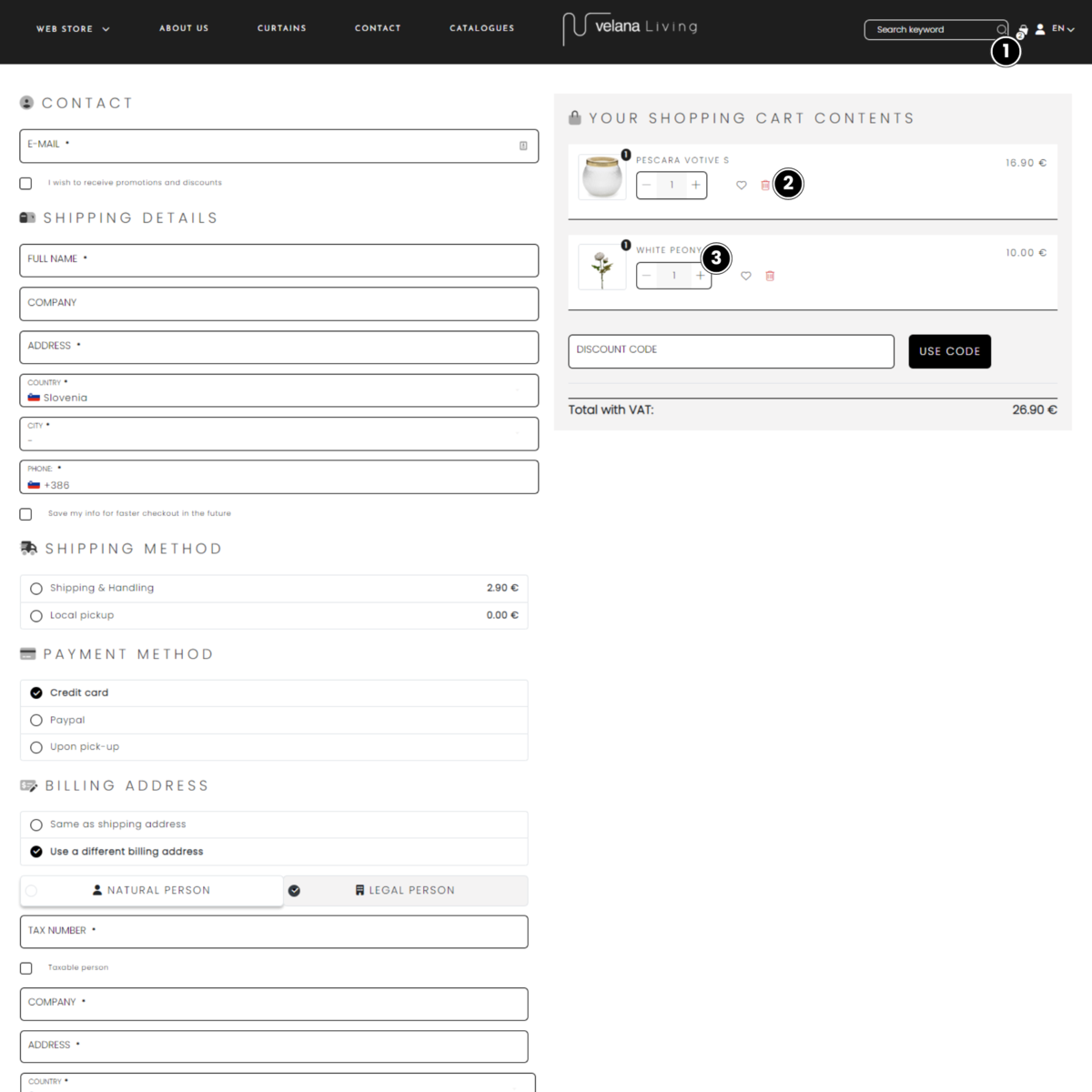
LOGIN AND REGISTRATION
To log in or register, click the person icon (1) in the top bar and enter your details.
Login: To log in, enter your email address, which you used to register on the website, and the password you set during registration.
Forgot Password: If you forgot your password, follow the "Forgot your password?" link (2) and enter the email address you used to register. Within minutes, you will receive a link to reset your password.
Registration: If you are not yet registered, you can at any time. To register select "Registration" (3) and fill in the registration fields. All information, except for the email address, can be changed later.
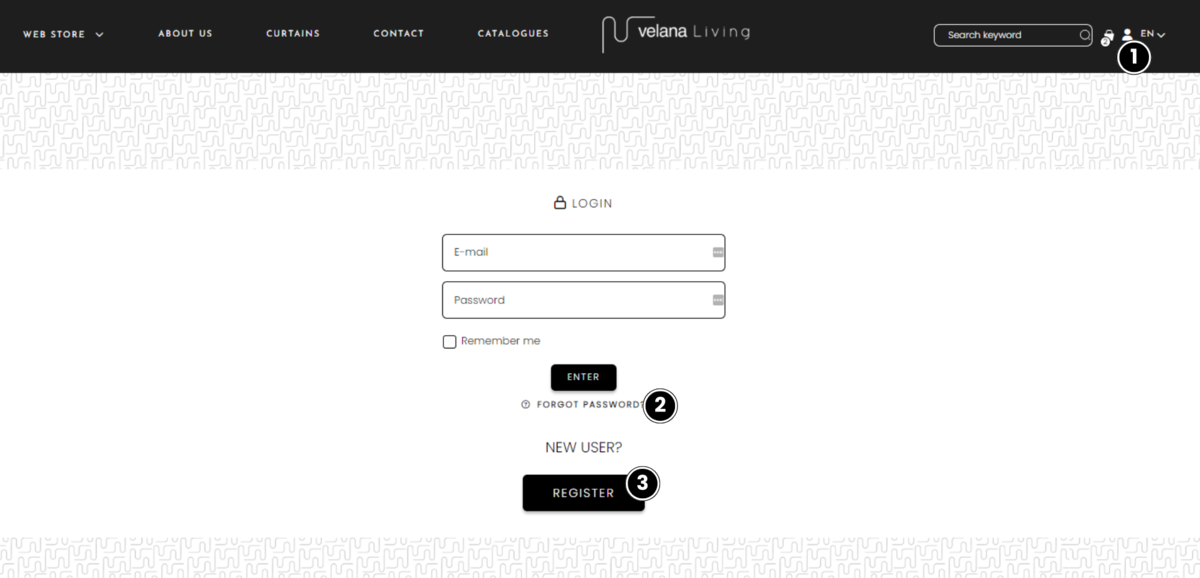
DELIVERY AND PAYMENT
You have several options for delivery and payment. You can fill in the delivery information or it will be auto-filled based on your registration details. If there are any changes, you can still modify them.
You must select a delivery method and a payment method. Cash on delivery is only available for in-store pickup.
If you want the invoice sent to a different address, click on the "Enter different billing address" box (1), and additional fields for the desired address will appear. Here you can also select an invoice for a legal entity.
On the right side, you will see the contents of your order (2), including a field for entering a promotional code and the price with VAT included.
Before completing check the box for "Terms and Conditions" (3).
Once all the information and fields are filled out, click the "SUBMIT ORDER" button (4), which confirms your commitment to pay for the order.
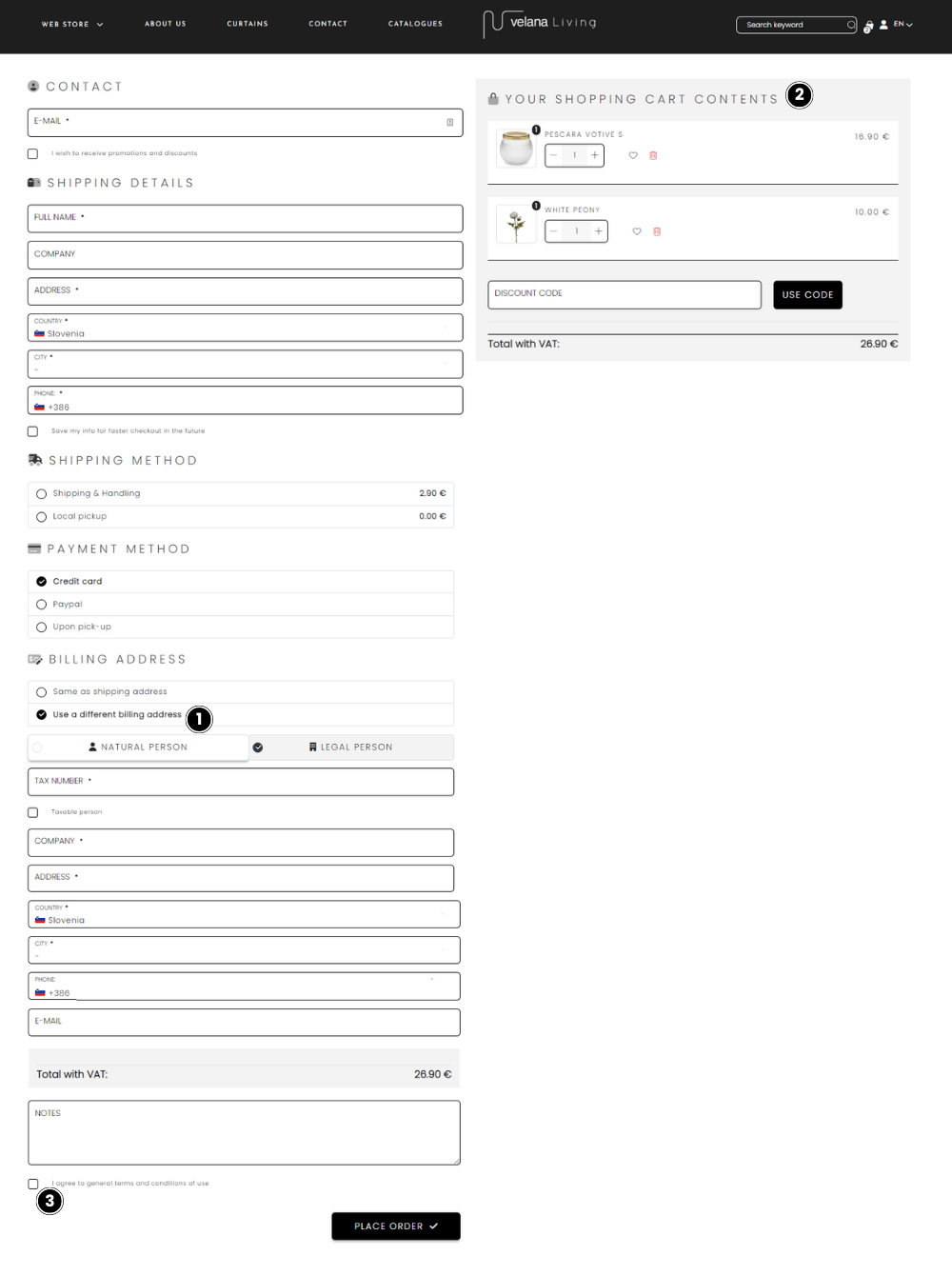
ORDER CONFIRMATION
After completing your payment, you will receive a confirmation email with the order details.
If you select in-store pickup, you will receive an email and SMS notification when your order is ready for pickup.
